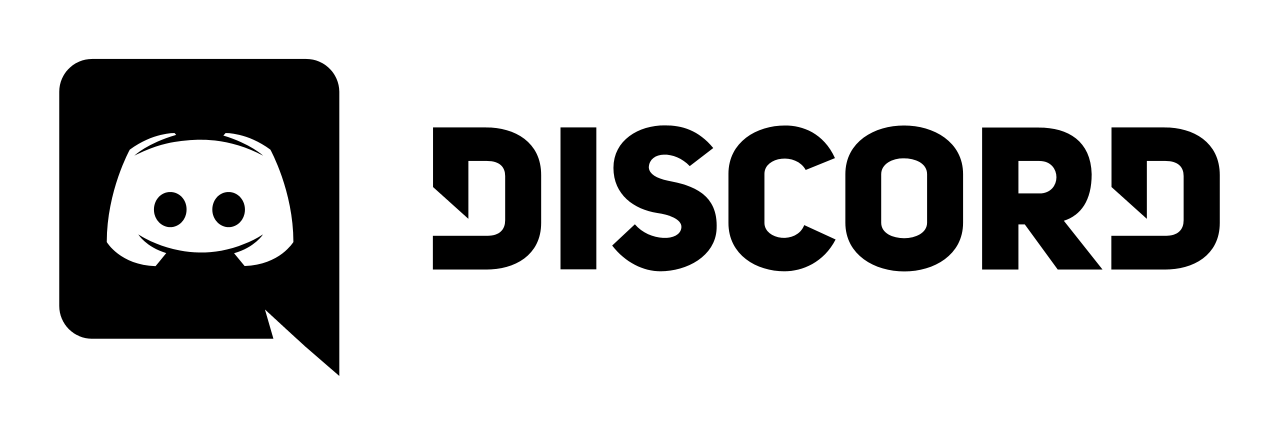How to bind “M” to use the in-game map

Since a couple of devblogs ago, the Rust devs disabled the ability for server owners and plugin developers to bind certain commands to keys on your keyboard. This disabled the automatic binding of some keys to handy commands like showing the in-game map.
If you want to enable this again, you need to open your in-game console (F1) and type the following: bind m “LMUI_Control map”
This will enable the “m” key to open the in-game fullscreen map.
Subscribe
0 Comments