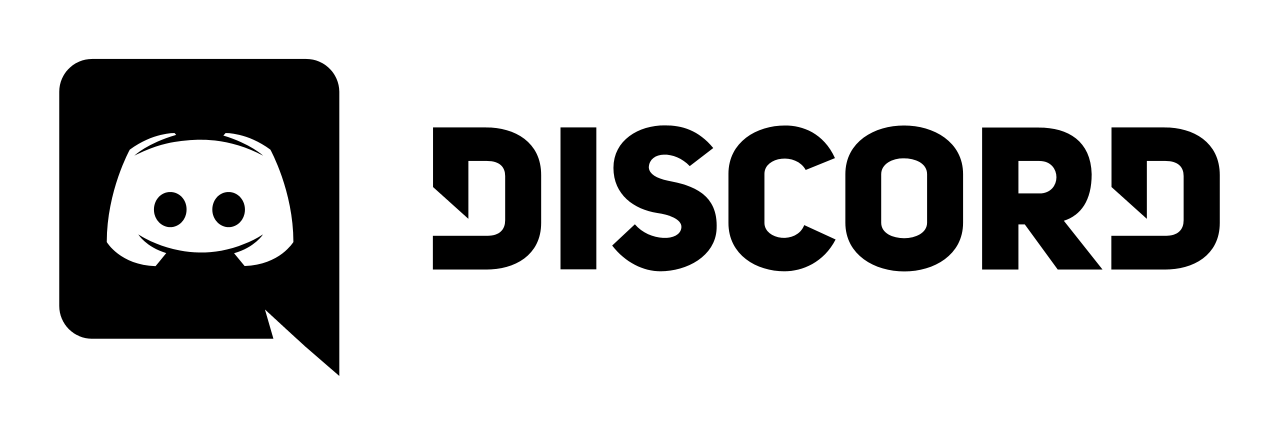Mods
On most of our servers, the following commands are available. Put these commands in chat, without the quotation marks (“).
/home add “name” – Saves your current position as the location name
/home list – Show a list of saved locations
/home remove “name” – Remove a location with the given name
/tpr “name” – Sends a teleport request to another player
/tpa – Accepts a received teleport request
/tpc – Cancel a sent teleport request
/kit – Lists all available kits
/kit “name” – Will give you the items in this kit
/bgrade “level” – Automatic Building Grades (0 for twig, 1 for wood, 2 for stone, 3 for metal)
/remove – Activates the remover tool (with refunds)
/ad – Disable automatic closing or doors
/ad “seconds” – Sets the automatic closure of doors you open to x seconds
/pm “name” “message” – Sends a private message to someone
/r “message” – Send a reply to the last sender of a PM
/c “message” – Send a private message to the clan
/clan – Manage your (to be created) clan
/vote – Get the URLs where you can vote to get prizes
/claim – Claim your prizes after you vote for the server
Note: the /pm and /c commands will be saved when you use them. Every message after this doesn’t need the command anymore. However, if you want to switch back to the global chat, use /g once.